How to Easily Lazy Load Comments in WordPress
Do you want to lazy load WordPress comments to improve page speed? Many popular blogs and news sites are using lazy load to hide comments on their articles. A user needs to click on ‘load comments’ button to view and leave comments. In this article, we will show you how to easily lazy load comments in WordPress.

Why Add Lazy Load WordPress Comments?
Comments are great for user engagement, and there are many ways to get more comments on your WordPress blog posts.
However, comments can also increase page size which affects page load time and user experience on your site.
Speed is an extremely important performance metric. It affects user experience and your site’s SEO performance as well. See our ultimate guide to boost WordPress speed and performance.
By not loading comments right away, you can significantly improve page load times for your articles. It also improves user experience on slower internet connections and smaller screens.
Having said that, let’s take a look at how to easily add lazy load for WordPress comments.
Adding Lazy Load for WordPress Comments
First you need to do install and activate the Lazy Load for Comments plugin. For more details, see our step by step guide on how to install a WordPress plugin.
Upon activation, you need to visit Settings » Discussion page to configure plugin settings.

Scroll down to ‘Lazy load comments’ section and select your lazy load method. The plugin offers two methods to lazy load comments on your WordPress posts.
You can select on click method, which adds a button at the end of your articles allowing users to click and load comments.
You can also choose on scroll method, which automatically loads comments as a user scrolls down to the end of a post.
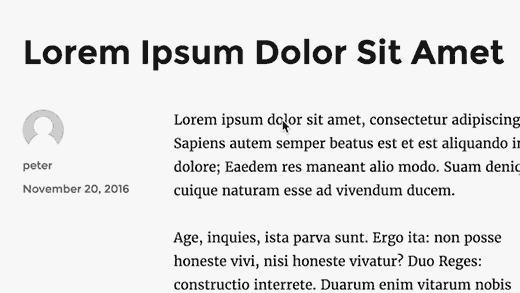
Don’t forget to click on the save changes button to store your settings.
You can now visit any post on your WordPress site.
Depending on your lazy load method, you will either see comments loading as you scroll, or you will see a ‘Load Comments’ button. Clicking on the button will load comments layout and comment form.

That’s all, we hope this article helped you learn how to easily lazy load comments in WordPress. You may also want to see our guide on how to allow users to subscribe to comments in WordPress.
If you liked this article, then please subscribe to our YouTube Channel for WordPress video tutorials. You can also find us on Twitter and Facebook.
