Best Methods To Bypass Surveys Online (Survey Remover) 2018
Are you irritated by the surveys that come up in front when you surf online? Do you want to know how to bypass surveys? If your answer is yes, then this article is truly made for you. The article teaches you how to bypass survey which makes you answer questions or give personal information. With the help of some plugins, you can easily do this in Mozilla Firefox or Chrome. To be a survey killer, you can also try to do other things like lure out links from the websites or use the element inspector as a survey remover. This would temporarily handle the surveys or simply disable them.
Check Out this updated article on : how to remove surveys online
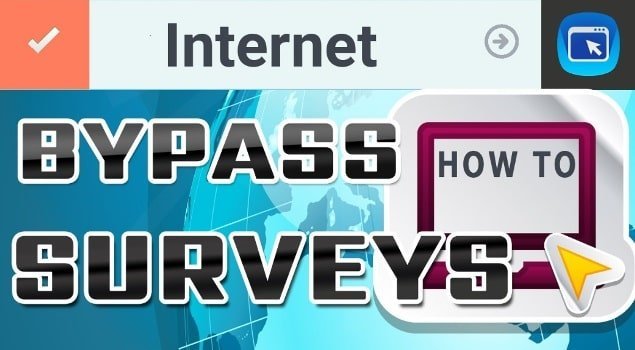
Method-1 Use of script safe on the page
- First, you need to open the Chrome. This is because the script safe only works in Chrome. You can download Google Chrome if you don’t have it. It is pretty easy to do that. Just paste the following link
Click on the download Chrome button, and you are all set to go.
- Go to the Plugin page
You would have to go to the script safe plugin page on the browser. For that click on the link below:
https://chrome.google.com/webstore/detail/scriptsafe/oiigbmnaadbkfbmpbfijlflahbdbdgdf?hl=en-US
- Further, you have to click on the “Add to Chrome” button. By clicking on this button, you are adding the script safe page. The”add to chrome button” is present on the upper right side of the script safe page.
- Click “Add Extension” button to add the script safe to your chrome browser.
- Now, if you want to see how to skip surveys, then you should visit a website that has a live survey content blocker. Try one which you have tested already. When you go to the website, you would see that you no longer come across the survey. This is how the plugin works with 100 % accuracy.
Method-2 For Firefox, use NoScript
- If you have firefox then no need to worry. This method is for the Firefox browser users. If you don’t have firefox, then you have to download it from the following link.
https://www.mozilla.org/en-US/firefox/new/
Now click on the “Download Now” button to download the firefox and you are all good to go.
- Got to the Plugin’s website-NoScript
Enter the following link into the address bar of the Firefox browser:-
- Click on the install button which is present on the top left side of the browser.
- If prompted, click on Allow. Sometimes Firefox adds an exception for some plugins like NoScript.
- Now click on install button and your plugin would be downloaded and added to your browser. You need to restart the browser after the plugin has been downloaded.
- To see how to get past surveys, go to the website that has surveyed. Now the plugin would work, and you wouldn’t see the surveys. Sometimes you can also face problems due to the number of reasons. At times, the website detects the NoScript; it blocks it. So for that reason, you might not be able to access the page. Secondly, the files which require surveys completions, you wouldn’t be able to download them.
Method-3 Taking out links from the Websites
- You need to have Chrome to practice it. Chrome has the tools made for the developers. So these tools scan the entire website for the downloadable links. So you can easily download the links and do the survey bypass. So here is how you can do it.
- You need to hit the survey site from which you want to download or access. You can see the survey window popping up in front of you.
- The method only works if the link is present on the page you have accessed.
- Click on the Button with three lines stacked on each other. The button is present on the top right corner of the Chrome.
- Click on More tools and then select on the developer tools. This will open a new window at ¼ the of the size of the screen. This window is the developer window.
- Click on the console button.
- You have to paste a code, which is URL retrieval code so that you can retrieve the links. On the console, paste the following link.
- After copying the code, you have to look for the link from the list of the links. Select one by ignoring the .css and .jss links.
Method-4 With the help of the Element Inspector
You can use a majority of the browsers for this.
- Visit the survey website.
- Hit the F 12, and the element inspector would open.
For Chrome: Click on the same three-dot button which opens the options and click on the More tools>>Developer tools.
For Firefox: Click the 3 lines button then click Develop>>Web Console>> Inspector Tab
- Search for the code in the box
As the window opens on the right side, you have to hover over the page and look for the code. Once you have found the right code, the inspector would flash it.
- Sometimes you have to expand the code by clicking on the triangle at the leftmost side of the code.
- If you are unable to find the code, right click on the survey and then look at the inspector. If the survey is flashing at the line of the code. Then it is the survey.
- Delete the survey code by hitting the delete button on the keyboard.
- Sometimes there is a transparent screen that prevents you the access. Disable the overlay for access.
- Now you can access the entire page, and you are free to download the links.
