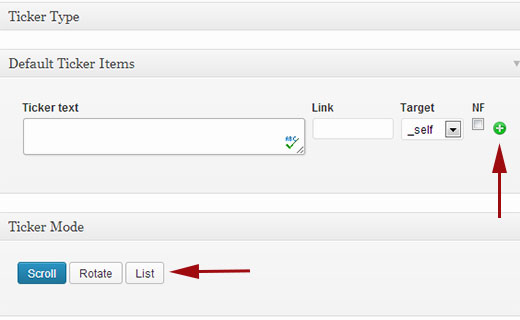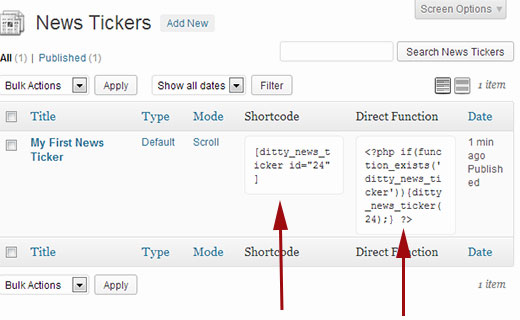How to Add a News Ticker in WordPress
News tickers sometimes referred to as slides are located at the bottom of most television news networks to highlight breaking news, daily trends, etc. You can use a news ticker on your WordPress website to highlight special deals, popular posts, or anything else. In this article, we will show you how to add a rotating or scrolling news ticker in WordPress.
Video Tutorial