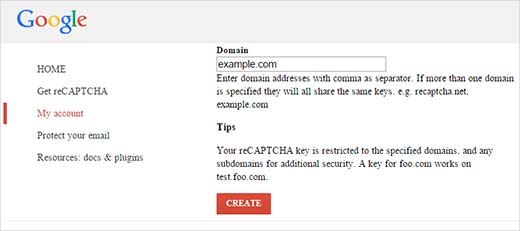How to Add CAPTCHA in WordPress Login and Registration Form
Spam registrations can be a headache for WordPress membership sites specially the free ones. One way to avoid them is by using CAPTCHA which effectively blocks spam bots on both login and registration forms. In this article, we will show you how to add captcha in WordPress login and registration form.

Video Tutorial