It makes us very proud to hear that our WordPress tutorials inspire many readers to consider developing their own themes. For the users who just want to tweak their themes, we have a WordPress theme cheat sheet. However, some of our readers want to go beyond that and create their own themes from scratch. One such user recently asked us how to add dummy content in WordPress for theme development purposes. They were using a plugin to add dummy posts in WordPress, which is not an ideal solution. In this article we will show you how to add dummy content for theme development in WordPress using theme unit test data.
What is WordPress Theme Unit Test Data?
Theme unit test data is an XML data file that contains dummy content for WordPress theme development. It is used by WordPress theme developers to test their themes. It is also used by WordPress theme review team to test the themes for inclusion in WordPress theme directory.
When creating a WordPress theme, there are a number of things that you need to consider such as images, links, widgets, post formats, galleries, lists, comments, page navigation, etc.
You need to make sure that your theme is ready for all these elements that a typical WordPress site is supposed to handle. Theme unit test data helps you test your themes for HTML tags, formatting, navigation menus, comments, widgets, etc. This allows you to create a theme that is truly compatible with WordPress. It is extremely important to test your theme with theme unit test data when you are planning to publicly release a theme.
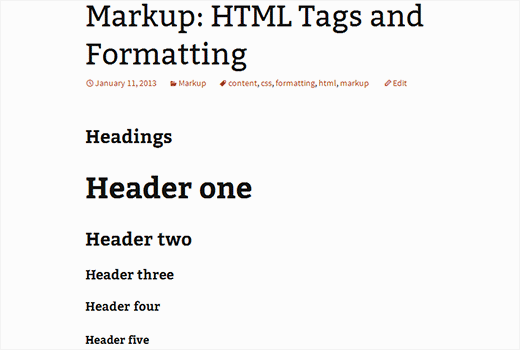
Video Tutorial
