What Features are Coming in WordPress 3.6
It was just a few months ago when WordPress 3.5 was released (December 11, 2012 to be exact). Well, the next major release, WordPress 3.6, is already underway. WordPress 3.6 is expected to be released in late April 2013. We have been following the developments of WordPress 3.6 and decided to share with you what features to look forward to. In this article, we will discuss what features are coming in WordPress 3.6.
Better Editorial Controls
WordPress 3.6 will be a great update particularly for bloggers and content publishers. It is focused on post edit area, providing better tools and support to improve the editorial process of creating content with WordPress.
Post Lock
WordPress 3.6 will have an editorial control feature, called post lock. This will allow website administrators and authors to lock a post so that other users can not work on the same post until it is unlocked. If the other user has the rights to edit a post, then they will be prompted to either go back or take over. This is a very neat feature for blogs with multiple authors.

Improved Autosave
WordPress 3.6 will be focused on content editing, so the auto-save feature will see some great improvements. There are talks about saving unsaved changes in browser’s local storage. This will be very helpful because it will prevent you from losing posts due to expired cookies, loss of internet connection, inadvertent navigation, plugin or core errors on save, browser crashes, OS crashes, cats walking on keyboard, etc. If any of those happen, you would be able to resume editing exactly where you left it.

The goal is to get people to trust WordPress with their posts. The autosave feature was introduced for this vary reason because people were afraid of losing their work. This is the reason why many use third-party applications like Windows Live Writer to write their WordPress posts. The hope is that by enhancing the auto-save feature, many users will begin to trust the WordPress autosave capabilities.
Better Handling of Post Revisions
Post Revisions will now reflect the changes between different versions. Changes will be highlighted with colors and visual elements, so you will be able to quickly notice the difference between them.
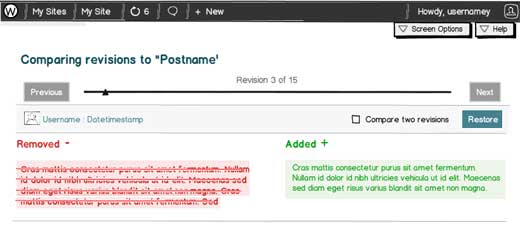
Editorial Workflow
There were talks of integrating one of the best editorial workflow plugin into core. However due to time constraints, this feature will not be added in WordPress 3.6. The efforts weren’t wasted because it brought to surface many challenges involved in the process. This will allow the core team to prepare in advance for next release. (See Mark Jaquith’s Explanation). Well nothing to worry about. You can still use Edit Flow plugin (we’re using it).
New and Improved UI for Post Formats
As you know that WordPress has support for Post Formats and custom post formats. However, the old interface was not very noticeable. In WordPress 3.6, there will be a new user interface for post formats. Users will be able to choose and switch between post formats, and the edit area will change based on the post format. Inspiration for these changes comes from Alex King’s post format UI plugin, we showed you earlier how to install Post Format UI Plugin in WordPress 3.5. Folks are submitting ideas and wireframes as to what Post Formats UI should look like. Below is a mockup submitted by Mel Choyce:

Twenty Thirteen
WordPress 3.6 will also come with Twenty Thirteen, the new default WordPress theme. Twenty Thirteen will have great support for post formats. Unlike previous WordPress default themes, Twenty Thirteen will be using lots of bold colors. It will use different background color for each post which looks great when a user scroll downs the page. Twenty Thirteen will be fully responsive and will look equally great on different screen sizes, resolutions, and devices. See the live demo.

A New GUI for WordPress Menus
The WordPress Menu editor will also get a new and more intuitive user interface. At WPBeginner, we noticed that a lot of WordPress beginners don’t understand the menu system. The tabs, menu drop down, choosing multiple menus and switching between them is trivial to most new users. Hopefully this will change in WordPress 3.6, and it will become easier to create and manage Menus in WordPress.
Improved Login Notifications
Sometimes a user session expires right in the middle of something important. The new login notification system will ask a user to login without leaving the page they were working on.
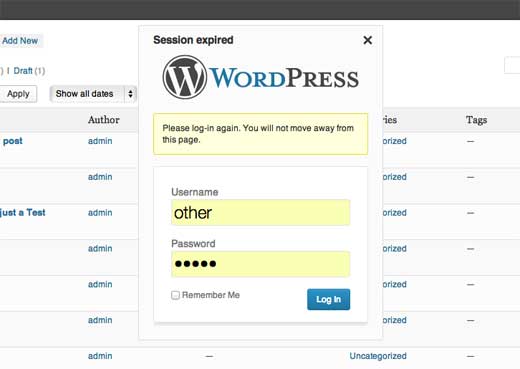
There is still some time left in the release of WordPress 3.6. This is a major release so apart from these new features, there will be several improvements to the core code, bug fixes, security updates, etc. Remember you can always submit your ideas for WordPress, the highest voted ideas will be included in upcoming versions of WordPress. What new features you would like to see in WordPress? What’s your favorite feature of this WordPress 3.6 release? Let us know in the comments below.
